Native File System API
The Native File System API support in Chrome will help progressive web apps (PWAs) bridge the native app gap to a significant extent. It allows developers to build web apps that can interact with non-Web apps via the device’s file system. Once the access to your device’s native file system is granted, the website or a web app can read or save changes directly to files stored offline.
A problem statement
Let’s say you just finished working on a PDF document online and saved it on your computer for offline use. Before you share it with your colleague via email, you realize that there are some last-minute changes to be made to the document.
In an ideal scenario, you will have to go back to the website or a web app that you were working on earlier and make changes to your document. Then, you will have to download the revised PDF document once again on your computer and replace the old file with the new one.
Well, the process currently takes a lot of time, something Google has been trying to address with the help of the Native File System API support for quite some time now.
A solution to this problem would be to enable users to make changes to the PDF document online and sync those changes with its offline counterpart, without users having to download the revised version of the same PDF document. Nevertheless, it won’t be limited to PDF documents.
As per the feedback document seen by Techtsp, the Google Chrome team received a positive response from the API users who had signed up for the first Origin Trial. The second Origin Trial is currently in the works.
“The Native File System API implements a useful capability. Signals positive for API shape meeting users’ needs. Lots of areas to expand to as well,” the feedback document reads.
Based on the feedback gathered by Google, following are the types of web applications that will benefit from the Native File System API support in Chrome:
- File Viewer
- Visual Editor
- Animation Tool
- Video Analyzer
- CRM backup
- Diagram to Code
- Font Converter
- Visual Programming IDE
During the first Origin Trial, the most prevalent project type was “Personal Project”, followed by “Commercial.”

According to Google, the likelihood to keep using the Native File System API among developers is high.
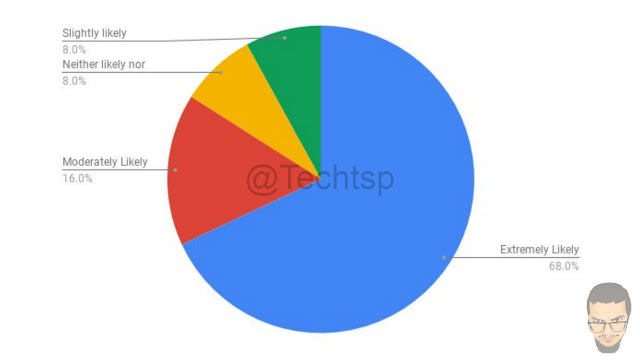
“All the signals received are positive, and the biggest sentiment is “Extremely Likely,” Google Chrome said.
“The API users generally had no problem using the API. The two biggest buckets for difficulty were “Extremely Easy” and “Neither easy nor difficult”. It does indicate that the API shape is fairly well suited for the responders’ use-cases,” Google Chrome added.
Putting Google Chrome’s Native File System to test
The support is functional behind the ‘Native Files System API’ feature flag. Make sure that you have it enabled in your Chrome browser. Here’s how you can enable the Native File System API feature flag in Chrome.
- Open Google Chrome Canary
- Open chrome://flags
- Locate Native File System API
- Set the flag to Enable immediately using the drop-down menu
- Relaunch Chrome

During our test, we used a demo Text Editor web app that allows users to create a simple .txt file and save it offline. We were able to make changes directly to the offline TXT file stored on our computer using the demo web app. Chrome’s Native File System support is likely to help PWAs the most.
More than Chrome, the onus is on developers to introduce more and better Native File System capabilities in their websites and web applications. We won’t be surprised if cloud-based apps and services such as Google Drive extend full support to Native File System API in the near future.
What do you think about Google Chrome extending support to the Native File System API? Let us know in the comments below.
Related Articles
Google Chrome 86 finally brings Native Windows 10 sharing behind flag
Google Chrome enables new Bluetooth permissions settings UI behind flag
See Google's fingerprint payment prototype on Desktop in action
Google Chrome users can receive SMS messages on desktop in the near future
Google Chrome set to release Tab Search feature behind experimental flag
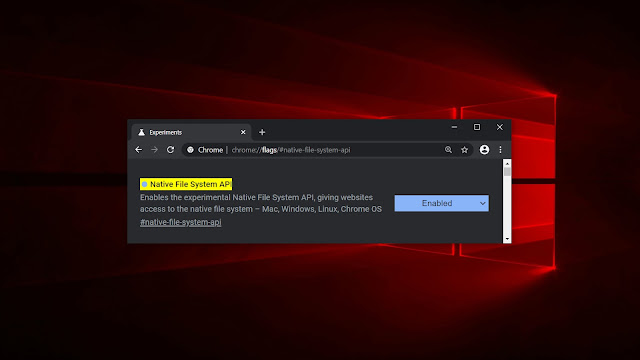

Comments
Post a Comment