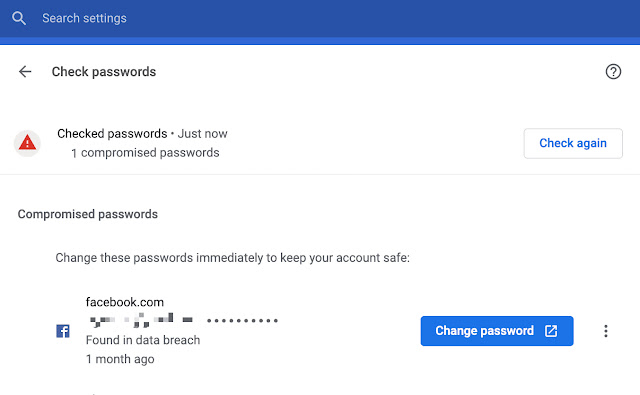
As we reported last week, Google Chrome has added new experimental support for ‘Well Known Change Password’ behind Chrome://flags. Once enabled, Google will let users change compromised passwords through Chrome’s built-in password manager. Finally, we have some substantial information to demonstrate how Google Chrome users can practically benefit from this support.
Google Chrome’s built-in password manager is smart enough to prompt users to change their compromised passwords. However, changing passwords on websites is not always easy. People looking to change their online passwords often struggle to manually discover the password setting page specific to a website. We’ll discuss the procedure to update the Google account password.
Assuming that you have signed into your Google account, tap on your profile picture at the top right corner from Gmail or Google homepage. Now, click on ‘Security.’ Finally, click on ‘Passwords’ under ‘Sign in to Google account.’ Similarly, changing passwords on Twitter and Facebook is no less than taking up the gauntlet. How about one-click access to changing passwords online?
This is where Google Chrome’s support for .well-known/change-password path in its built-in password manager will come in handy.
How does the Well Known Change Password support work
This feature will work as intended if websites have configured a redirect from /.well-known/change-password to their change password page. As a result, Google Chrome’s built-in password manager will open the website's change password page if /.well-known/change-password is set up correctly. If /.well-known/change-password is not set, Chrome’s password manager will redirect users to the site homepage.
Following is the list of websites that supports .well-known/change-password redirect:
- Google [https://accounts.google.com/.well-known/change-password]
- WordPress [https://wordpress.com/.well-known/change-password]
- Twitter [http://twitter.com/.well-known/change-password]
- GitHub [https://github.com/.well-known/change-password]
- Facebook [https://www.facebook.com/.well-known/change-password]
How to enable the Well Known Change Password flag in Google Chrome
- Open Chrome Canary
- Open chrome://flags
- Locate Well Known Change Password
- Set the flag to Enable immediately using the drop-down menu
- Relaunch Chrome
Apple’s Safari web browser supports this feature since at least last year. Google Chrome's password manager will support ‘Well Known Change Password’ starting v86. Eventually, it will also come to other Chromium-based browsers like Microsoft Edge. Google Chrome 86 will release to a stable channel on October 6, 2020. Meanwhile, Firefox also considers this feature worth implementing in the future.
Related Articles

Comments
Post a Comment